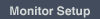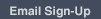General CommentsAll pictures viewed on this website have been carefully resized for reasonable download times, and do not represent the full resolution of the original image. If you are using Internet Explorer, press the F11 key to maximize your viewing of images. Non-Commercial and Personal UsePlease note that these pictures are originals by Eric C. Anderson, and are protected under U.S. Copyright laws. If you are interested in non-commercial use of the photographs on this site, fill out the contact form. Other than permission granted per the form above, you may download either the thumbnails or the VGA sized images for personal use only, with the requirement that you include the following copyright notice with every use: Copyright (c) 1999 by Eric C. Anderson
|
Capturing Great Panoramas, continued... 3. Use manual focus only. Set the focus using auto-focus by aiming at the scene where you think the center of focus should be, and pressing down the shutter to the S1 position. This will cause the focus mechanism to operate. Then, turn the auto-focus off, and don't touch the lens. 4. Use a tripod and levels if you can to make sure you are capturing a series of images that are level. Otherwise, hold the camera rigid and rotate your body without shifting the camera as you take each shot. Even better, buy a panorama head. 5. If you have a wide dynamic range (very bright, and dark areas), consider reducing your dynamic range, if you have a control for that in the camera menu system (Canon has it for many of its semi-pro and pro cameras). 5. Make sure you overlap at least 25%, and even better, 50% of the image between images. As you take each image, check about 1/3 of the way into the image for what should be at the edge of the next capture before rotating yourself carefully for the next shot. 7. Use the right software (Stitcher Express) and make sure you have a fast PC and lots of RAM (I use a 64 bit Athlon FX55 with 2.0 GB of memory, and dual RAID 0 drives). Try different settings, depending on the software you are using, until you get a good stitch. 8. Load the image into Photoshop or similar image editing software. You will need to make some edits - most likely careful use of the "rubber stamp" cloning tool, to eliminate problems around the edges, or reduce or eliminate double images. Hopefully, if you got a good stitch, this should be a small chore - but expect an hour of touch-up or more if you are picky like me. I don't want anyone to look at one of my images and say "Hey! Here is where one image ends and the next one begins!" I edit until you can't tell, or I toss it. Camera Equipment and FilmI use the Canon EOS camera system - and love it! Specifically, I use an EOS 20D camera. For lenses, I have expanded my line to include: Canon EF 17-35 mm f/2.8L USM wide angle zoom. This is an incredible lens! The contrast and sharpness is just fantastic, with low distortion to boot! The "L" series indicates very expensive low dispersion glass. If you want a wide angle lens, get this one! Canon EF 28-135 mm f/3.5-5.6 IS USM zoom. This is my main "work horse" lens for everyday picture taking. The "IS" stands for Image Stabilization - a wonderful Canon technology which eliminates the need for a tripod! I can take hand-held shots down to under 1/10 second and get images that are incredibly sharp - even at full digital magnification under Photoshop! I did a test series I might publish sometime if asked... (hint). Canon EF 50 mm f/2.5 Macro. This is a wonderful lens for macro work. I love taking pictures of flowers, and this lens is sharp, and with its extension lens, can focus down to 1:1. Canon EF 75-300 mm f/4-5.6 IS USM tele zoom. Another "IS" lens for sharp photos down to 1/10 second hand-held - no tripod needed! Canon only claims 2 stop improvement, but if you are reasonably steady, it does much better than they claim! I only use B&W UV multicoated Haze filters on all my lenses to protect them. Don't buy expensive lenses, and then but some cheap glass in front of them! |